Selecting Output Style in Pages
References inserted into a Pages document will be formatted according to the output style selected in the EndNote library. However, you have full opportunity to change output style during the process.
Procedure for selecting output style:
- Select «EndNote Citations» (/ «EndNote-henvisninger») from the «Edit» menu
- Choose the output style you want
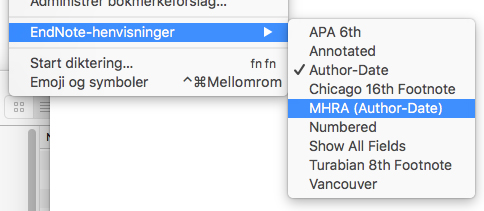
Note that the output styles displayed in the menu are those selected as «favorites» in the EndNote program.
