Customize the interface
You can decide for yourself how groups and individual references should be displayed in the overview picture in EndNote.
See another page for selecting fields to display.
How to change layout:
- Click on the «Layout» button at the top of the screen

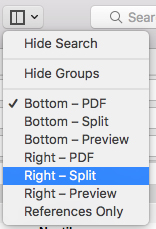
The options are:
| Hide Search | The search fields do not appear |
| Hide Groups | The groups are not displayed |
| Bottom – PDF | Any PDF files are displayed under the reference overview |
| Bottom – Split | The reference and any PDF files are displayed side by side under the reference overview |
| Bottom – Preview | The reference is shown under the reference overview and below this you will find a preview of the selected style |
| Right – PDF | Any PDFs are displayed to the right of the reference list |
| Right – Split | The reference and any PDFs are displayed side by side to the right of the reference list |
| Right – Preview | The reference is shown under the reference overview and below this you will find a preview of the selected style |
| References Only | Only the reference list is displayed |
