Open a shared group
Groups that others have shared with you will appear at the bottom of the group overview in the left margin with the email addresses of the person who shared the group with you as a name.
By clicking on this address, the group will open in the interface of EndNote online in your default browser.
From here you can copy the references to your own library or change / delete them (if the owner has given you rights to do so).
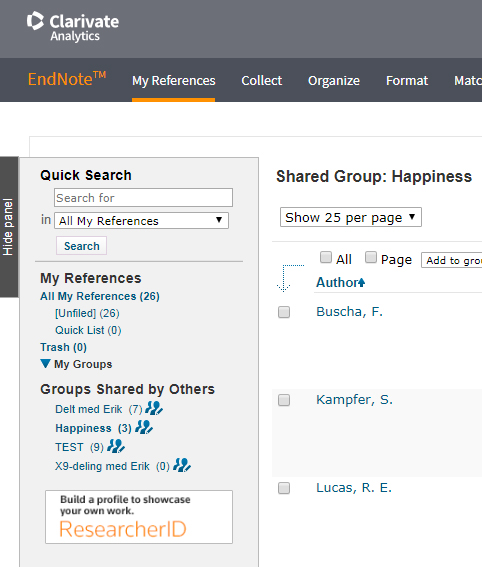
You can also use references from a shared group directly in the writing process.
See more on Inserting references from a shared library / group into a Word document
