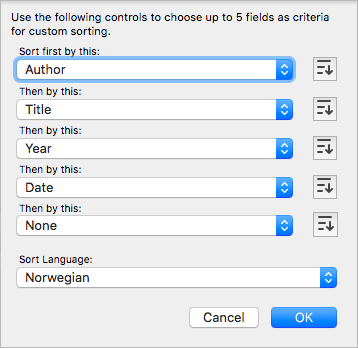Reference List Sort Order
Sorting the reference list is easiest done by clicking on the column heading in the list view. Then the library is sorted in ascending order according to that field. Clicking on the same heading again gives sorting in descending order. It is also possible to sort the list according to fields that are not displayed and to specify multi-level sort.
Note that this sort order only applies to the view in the EndNote program. The order of citations and references in Word documents is determined by the output style used.
(See more on Output styles)
Fremgangsmåte:
- Select «Sort Library« from the «Tools»-menu
- The dialog box that appears allows you to sort in up to five fields and allows you to select national sorting rules.
The button to the right of the fields indicates increasing or decreasing order.