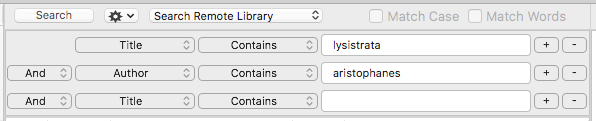Searching via EndNote
Searching external databases via EndNote is a simple option when it is not important to maintain the functionality of the base’s original interface. This method is recommended when searching for a given references. It is not recommended for thematic searches where you are looking for all references on a topic.
See more on importing references from databases.
How to:
-
- Make sure you are in «Online Search Mode»

- Make sure you are in «Online Search Mode»
-
- Select «Online Search» from the «Tools»-menu
-
- Select your desired database from the list that appears
-
- When the base is selected, a search menu appears. The choices are adapted to the base to search (see below)
- Enter search criteria and click «Search»
- When the base is selected, a search menu appears. The choices are adapted to the base to search (see below)
-
- Treffene vises i et vindu for midlertidige referanser, og havner i gruppen som bærer den eksterne basens navn under Online Search-gruppene
-
- To transfer references from the external base to your own EndNote library, select the desired references and click on the icon «Copy to Local Library»

- To transfer references from the external base to your own EndNote library, select the desired references and click on the icon «Copy to Local Library»
- It is a good rule to end by checking that the references were correctly transferred to your EndNote library