Insert references from search in Word
You can search for references in the EndNote library when you are in the Word document.
How to:
- Click the «Insert Citation» button

- Look for the reference you want to insert in the document
- Highlight the reference and click the «Insert» button to insert it
If you instead click on the triangle to the right of Insert, you will see various insert options.
These are described below.
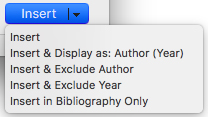 |
|
| Insert | Insert the citation in the usual way (Same as not clicking on the triangle) |
| Insert & Display as: Author (Year)Inserts the citation with author name outside the parentheses | |
| Insert & Exclude Author | Inserts the citation without including author name |
| Insert & Exclude Year | Inserts the citation without including the year |
| Insert in Bibliography Only | Insert the reference only in the literature list without citation the continuous text |
