Using Word and EndNote
Use of EndNote with Word is characterized by linking the data from EndNote with the text document, but it is not transferred as pure copy. In practice, this means that you have a link between the two programs using codes in the Word document.
The link between Word and EndNote looks a bit different depending on which version of Word you are using. However, the features themselves are the same.
When EndNote is installed on the machine, Word will have the «EndNote X9» menu option added to the menu bar.
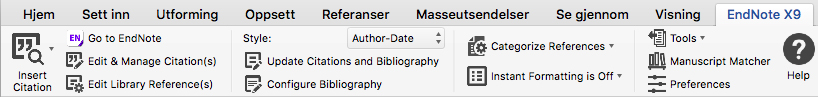
Using these features, it should be possible to use references from EndNote without leaving Word.
The most important / most used features are:
 Search for reference (opens a separate search window to find references in the open library). If desired, you can remove the year / author already when inserting the reference.
Search for reference (opens a separate search window to find references in the open library). If desired, you can remove the year / author already when inserting the reference.
See more on this
![]() Format according to selected output style.
Format according to selected output style.
(Select «Update Citations and Bibliography» from «Bibliography»)
![]() Edit single reference (can, for example, add page numbers, remove year / author name, etc. in a quote in the text).
Edit single reference (can, for example, add page numbers, remove year / author name, etc. in a quote in the text).
![]() Unformates citations and references throughout the document or the citation you may have highlighted.
Unformates citations and references throughout the document or the citation you may have highlighted.
(Select «Convert to Unformatted Citations» from «Tools»)
Se mer om dette her
![]() Remove the field codes that provide a link between Word and the EndNote library.
Remove the field codes that provide a link between Word and the EndNote library.
(Select «Convert to Plain Text» from «Tools»)
See a more detailed description of EndNote features in Word
