Transfer of references from BioOne
BioOne offers the opportunity to search references in the database’s own interface and then transfer them directly to its own EndNote library.
Note that not all browsers support direct transmission.
(See more on Direct transfer using Safari.)
How to:
-
- Look up current references in BioOne
- Click on the title of the reference you want to transfer
- Click on «GET CITATION» in the gray box on the right
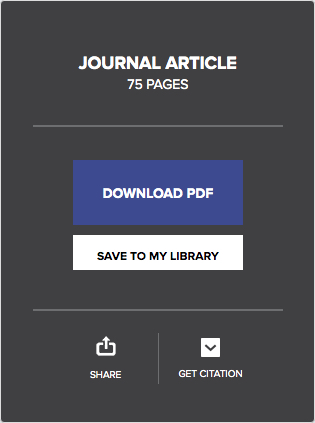
- Select «EndNote» as export format and click «DOWNLOAD CITATION»
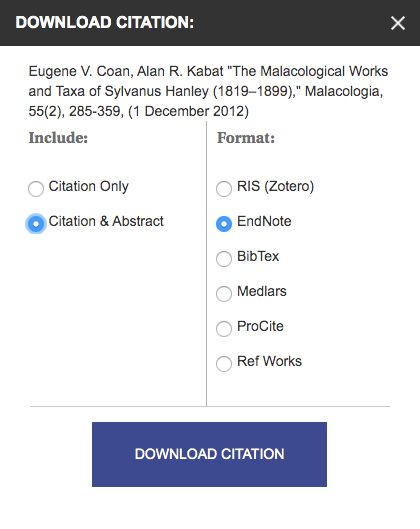
- Depending on your browser and setup, you may then be asked what you want to do with the file. Choose to open it in EndNote (if there is a choice).
- We strongly recommend to always check that the information is in the correct field in the EndNote library
