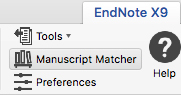Manuscript Matcher
This is a feature that provides a journal recommendation to be published in. The feature is based on data from Web of Science (WoS) and Journal Citation Reports (JCR). Both of these services are provided by Clarivate Analytics who is also the owner of EndNote. In other words, this is not a separate function in EndNote, but rather a link to a function in other products from the same company.
How to:
- Right-click a group in the EndNote library and select «Manuscript Matcher»
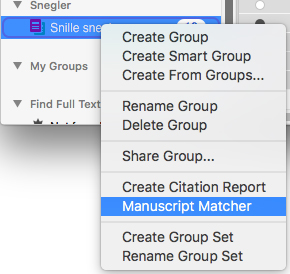
or - Select a group in the EndNote library
- Select «Manuscript Matcher» from the «Groups» menu
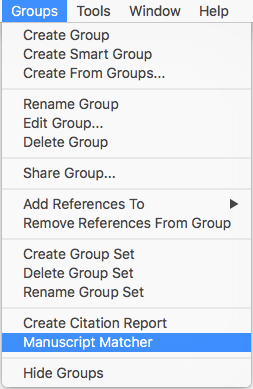
or - Select «Manuscript Matcher» from the «EndNote X9» menu in Word
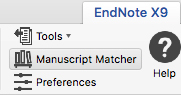
- Regardless of which method you used to enable the feature, you will come to the «Manuscript Matches» interface. Here you need to copy and paste the title, summary, and any bibliography for your article. (It is not necessary to paste the literature list if you connect through Word.)
- Then click on

- A list of the 10 most relevant journals will then appear based on the algorithms of the service provider