Inserting Object in Word
You can insert different types of objects from the EndNote library into a Word document.
How to:
- Click the triangle on the right side of the «Insert Citation» button to see the options for inserting an object
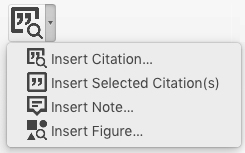
- Select the type of object you want to insert
| Alternativene er: | ||
| Insert Citation | Insert reference in the usual way by opening a search box. (Same as not clicking on the triangle) | |
| Insert Selected Citation(s) | Inserts reference(s) that are highlighted in the EndNote library | |
| Insert Note | Insert a note into the document. This can, if desired, be merged as part of the literature list. | |
| Insert Figure | Insert an illustration / figure from the EndNote library by filling out a search box | |
