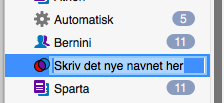Rename groups
Once you have chosen a name for a group, you will sometimes need to change this.
How to:
- Select the current group
- Select «Groups» from the «References»-menu
- Select «Create New Group»
About naming groups
- You can use any characters you want, but no more than 255 pr. name
Note that special characters may cause problem when synchronizing with EndNote online - You can have multiple groups of the same name