Figures
This subcategory contains choices for placing images and how the caption is presented.
Note that these options only apply to images inserted and processed with the help of EndNote. Images that you insert in the «usual way» in Word will not be affected by these choices.
(In general, the features of Word are better and contain more possibilities than similar ones in EndNote. The former program is therefore recommended if there are no special reasons to use EndNote for inserting images and tables.)
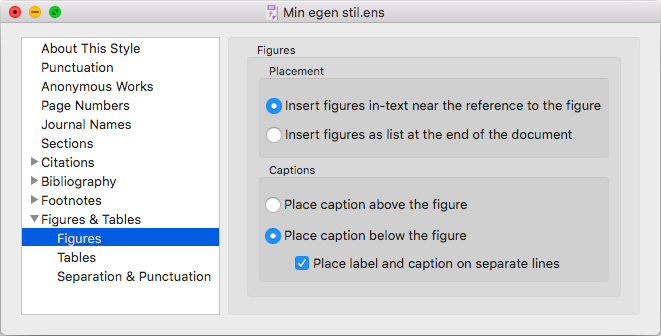
The various options are:
Insert figures in-text near the reference to the figure
The images will then be placed next to the text to which they are referenced
Insert figures as list at the end of the document
All images end up in a separate list at the end of the document
Place caption above the figure
Sets the caption directly above the illustration
Place caption below the figure
The caption is placed just below the image
Place label and caption on separate lines
If you check this box, the caption and the caption number will end up on their own line
For example :
Figure 5.
A test of everything and nothing
