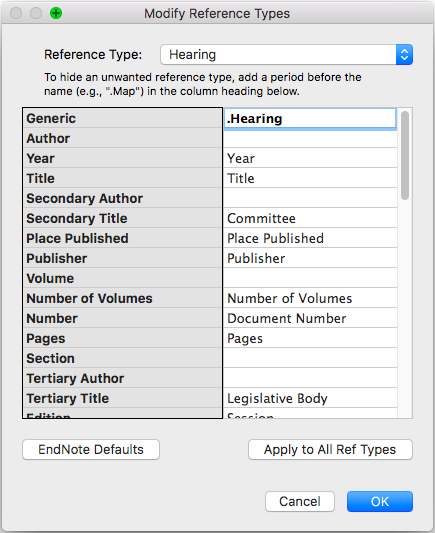Remove unwanted reference types from the menu
The list of reference types in EndNote is getting longer for each version. Few people use more than a small selection, and might find it helpful to have a shorter list to choose from.
EndNote has a poorly communicated option to hide reference types from the drop down menu in the registration screen:
- Select «Preferences» from the «EndNote X9» menu
- Go to the «Reference Types» category and click on «Modify Reference Types»
- Select the unwanted reference type, and put a period («.») in front of the top line name (see below)
- Repeat for all reference types to be hidden and click «OK» to save the changes
Now, the changed reference types will not appear in the drop down menu when registering new references or changing existing ones.