Separation & Punctuation
This subcategory contains options for placing images and tables in relation to the text. In addition, punctuation options are available for caption and table text.
Note that these options only apply to images and tables inserted and processed using EndNote. Images and tables that you insert «in the usual way» in Word will not be affected by these choices.
(In general, the features of Word are better and contain more possibilities than similar ones in EndNote. The former program is therefore recommended if there are no special reasons to use EndNote for inserting images and tables.)
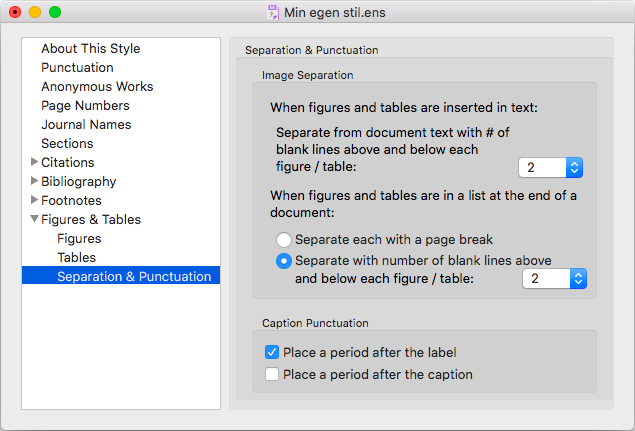
The various options are:
Image separation
Choose how many line spaces should be above and below the images / tables
Separate each with a page break
Images / tables will be separated by a line break when they are in a list at the end of the document
Separate with # of blank lines above and below each figure / table
Specifies how many blank lines should be above and below each image / table when they are in a list at the end of the document
Place a period after the label
Sets a period after the image / table number
Place a period after the caption
Sets a period after the actual caption / table text
