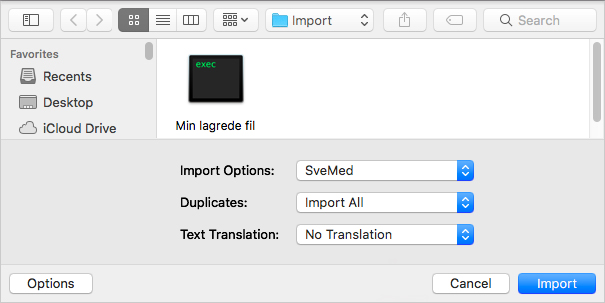Transferring references from SveMed+
You can transfer references directly from SveMed+ to an EndNote library. This gives the advantage of searching the database’s own interface with all the possibilities found there, while at the same time transferring relevant references to EndNote in a simple way.
It is important to have your own SveMed+ import filter installed for optimum transfer of references.
Click the SveMed+ link and this filter will open in the EndNote program. Then select «Save As» from the «File» menu to save the filter to your machine.
Note that not all browsers support direct transmission.
(See more on Direct transfer using Safari.)
How to:
In SveMed+
-
Look up and mark current references in SveMed+
-
Click

-
Then choose the format to which the references are to be transferred and stored as a file. (If you do not have the «SveMed+ .enf» import filter installed, you must select the «RIS» format.)
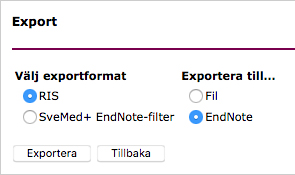
-
Depending on your browser, you will now be able to transfer the references to the EndNote library (or they will be in the «Downloads» folder). You can also export the references to a file instead and follow the procedure described below.
In EndNote
-
Select Import… from the File menu
-
Browse to the saved file (see above)
- Click the «Options» button for more options
-
Select SveMed under Import Option
-
We strongly recommend to always check that the information is in the correct field in the EndNote library