Transferring references from Lovdata
You can transfer individual references from Lovdata to EndNote.
Some of the data from Lovdata needs a lot of editing before it gets properly into the EndNote library, since the Lovdata file does not initially separate the different fields in the way we want to take advantage of the possibilities in EndNote.
Note that not all browsers support direct transmission.
(See more on Direct transfer using Safari.)
How to:
- Make sure your EndNote library is open
- Go to your browser
- Search for and click on the relevant reference in Lovdata
- Click
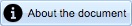 in the upper right corner of the screen
in the upper right corner of the screen - In the dialog that appears, select «Import to EndNote»
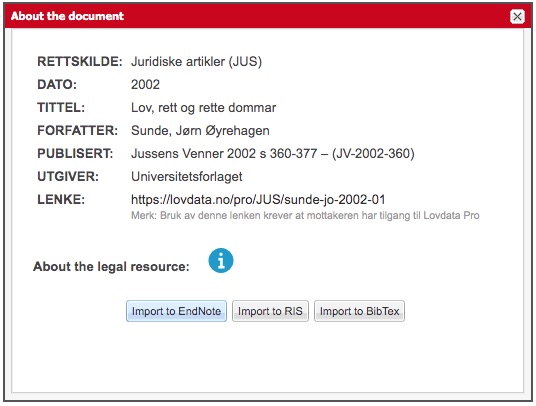
- Depending on your browser and setup, you may then be asked what you want to do with the file. Choose to open it in EndNote (if there is a choice).
- Finally, be sure to edit the reference so that the different information ends up in the correct field.
For example, the year in the field «Year», the issue number in the field «Issue» etc.
Also, check that the reference type is set correctly, or change it to be correct.
