Transferring references from JSTOR
You can search references in JSTOR and transfer them to your own EndNote library.
Note that not all browsers support direct transmission.
(See more on Direct transfer using Safari.)
How to:
-
-
Search and mark relevant references in JSTOR
-
Click on «Export Selected Citations» and select «Export a RIS file»
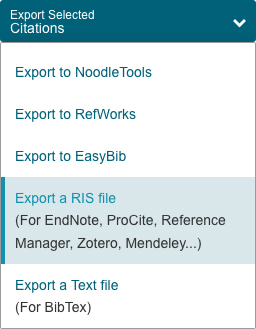
-
- Depending on the browser setup, the reference will either open directly or you will be asked what to do with the file. Choose to open it (in the EndNote program).
- We strongly recommend to always check that the information is in the correct field in the EndNote library
