Transfer of references from ERIC (EBSCO)
It is possible to transfer one and one reference to your own EndNote library, or you can collect multiple references that are transferred in one operation.
Transfer single reference
How to:
- Search the current reference in ERIC
- Click on the title to view the full reference
- Click

- Select «Direct Export in RIS Format» and then select «Save»
- What happens next depends on the browser and its setup. If there is an option, choose to open the file in EndNote.
- We strongly recommend to always check that the information is in the correct field in the EndNote library
Transfer multiple references in one operation
How to:
-
- Search the current references in ERIC
- Gather the references into a separate, temporary list by clicking the button

- References may be removed from the list by clicking

- Then select
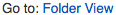
- Mark the current references (again) and click

- Make sure «Direct Export in RIS Format» is checked
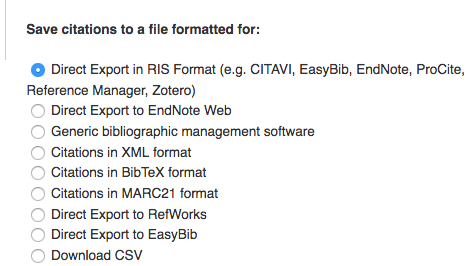
- Then click

- What happens next depends on the browser and its setup. If there is an option, choose to open the file in the EndNote program.
- We strongly recommend to always check that the information is in the correct field in the EndNote library
