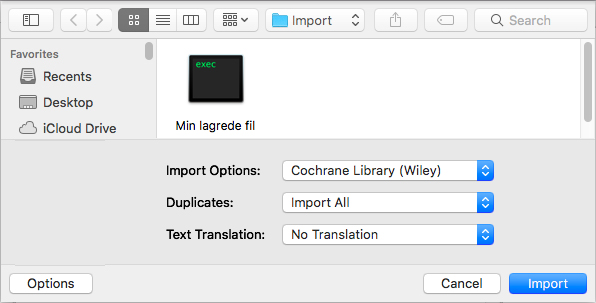Transfer of references from Cochrane library
There is currently only one way to transfer references from the Cochrane library to EndNote.
First, look up the reference(s) in Cochrane, then save to a file that is eventually retrieved into EndNote.
(See more on Direct transfer using Safari.)
How to:
I Cochrane library
- Search and mark relevant references
-
Click

- Select «RIS (EndNote)» as format and check for «Include abstracts»
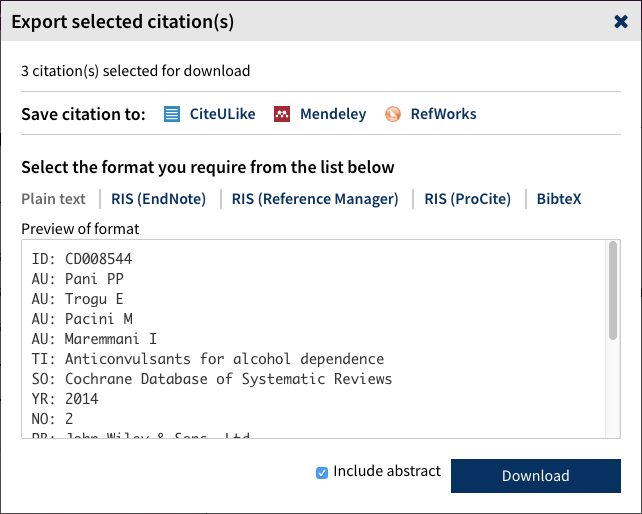
- Click «Download»
- The process further depends on the browser and how it is set up.
Choose to open the file (in EndNote) if this comes up as an option
.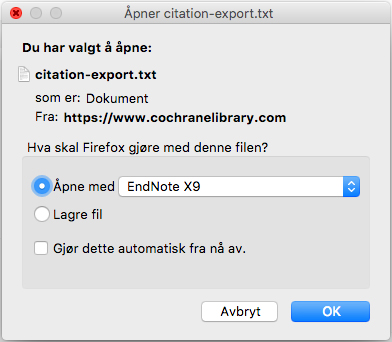
In EndNote
If the files from Cochrane library cannot be opened in the EndNote program directly from the browser, they must be retrieved in the library:
-
Select «Import…» from the «File» menu
-
Browse to the file you saved (see above)
-
Select «Cochrane Library (Wiley)» under «Import Option»
-
We strongly recommend to always check that the information is in the correct field in the EndNote library