Transfer of references from CINAHL
It is possible to search references in CINAHL and then transfer them directly to EndNote.
(See more on Direct transfer using Safari.)
How to:
- Search for relevant references in CINAHL
-
Select the references by clicking on the icon to the right of the references

- Repeat for all relevant references and click on «Folder View» to see the checked references
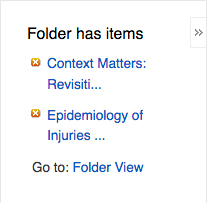
- Click

- Make sure «Direct Export in RIS Format» is checked
- Click

- The process further depends on the browser and how it is set up.
Choose to open the file (in EndNote) if this comes up as an option
- We strongly recommend to always check that the information is in the correct field in the EndNote library
