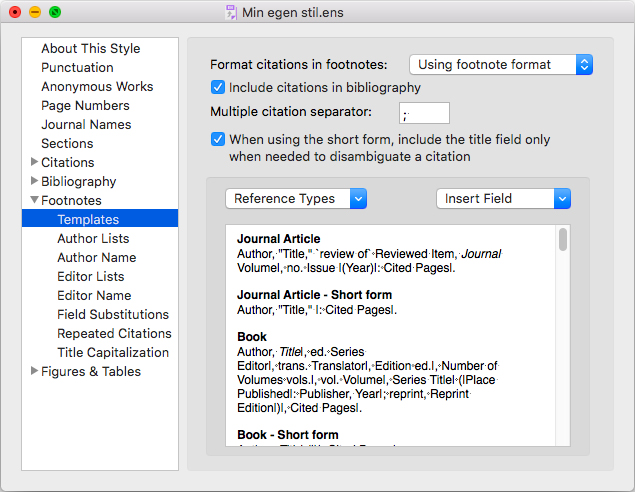Templates for Footnotes
The footnotes subcategories contain the vast majority of options and choices that affect how citations in footnotes should appear. The first of these – «Templates» specifies which fields to include and how to format them. It is also possible to add plain text or other punctuation as well as insert content from the fields that make up the references in the EndNote library.
First you decide what kind of formatting you want to use (same as citations, same as in the bibliography / bibliography or a separate formatting for footnotes.
- Same as bibliography – Self-explanatory
- Same as citations – Self-explanatory
- Using footnote format – Use your own style for footnotes
Then you choose whether the references should be included in the bibliography in addition to being in the footnote.
Secondly, you choose what type of punctuation you want between several references cited together.
Thirdly, it is possible to specify a custom template for the short form of the citation. This is used for all instances of a citation except the first.
Finally in the dialog you can define your own footnote style with different fields and formatting for the relevant reference types.
(Of course, this is only available if you have chosen to use your own style for footnotes.)
Otherwise, see a separate page on how to build a template.