Layout in Bibliography
This subcategory contains the choices for inserting certain characters or text before or after a reference, as well as the ability to determine indents.
When you format a literature list in Word you will also be able to bring up a dialog box called «Layout». It contains some of the same options as this, but is something different from this despite being called the same.
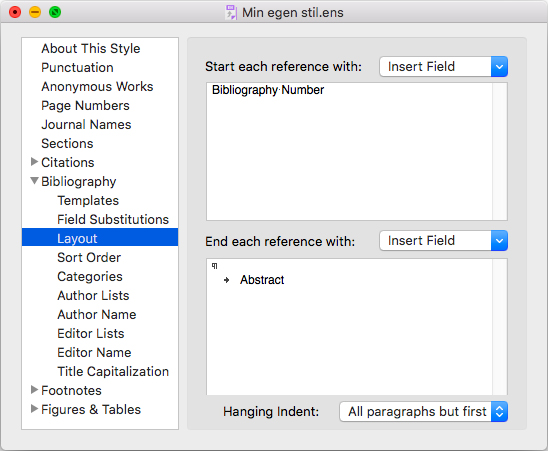
The different options are:
| Start each reference with: | Here you can add text, characters or the contents of a field in front of each reference. In the latter case, click the «Insert Field» button or enter the field name as under the templates |
| End each reference with: | As above, but at the end of each reference. A tip might be e.g. to add a line break after each reference if you want some «air» between the references in the bibliography |
| Hanging indent: | Here you can decide if you want indentation, and if so, which lines to indent |
