Edit citations in a Pages document
There are some choices you can make after a reference is inserted into a Pages document.
See more on Selecting Output Style in Pages.
How to edit citations:
- Click on the citation to be changed
- A dialog box appears with a number of choices:
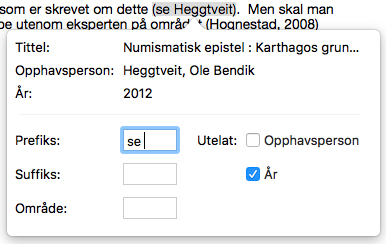
The top of the dialog box briefly reproduces the reference, and below are the following choices:
|
Prefix / Suffix |
Here you fill in the desired text that will come before / after the citation itself. Note that all spaces and punctuation must be entered. |
|
Citation Range |
Specifies page numbers to which reference is made. Note that this works almost exclusively in the APA style. For other styles it is recommended to use the «Suffix» field instead (see above). |
|
Exclude |
You can choose whether to exclude author names(«Opphavsperson») and / or year («År») from a citation. The omission has no effect on any other citations of the same reference or on how the reference will look in the literature list. |
