Transfer of references from PubPsych
You can search references in PubPsych and transfer them to your own EndNote library.
Note that not all browsers support direct transmission.
(See more on Direct transfer using Safari.)
How to:
-
Search for current references in PubPsyc
-
Add the references to your download list by clicking

-
Click
 to get an overview of the reference you have added to the list
to get an overview of the reference you have added to the list -
Then select
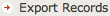
- Click
 to select all information to be transferred
to select all information to be transferred
- Then select «Export in RIS format» and press the «Export» button
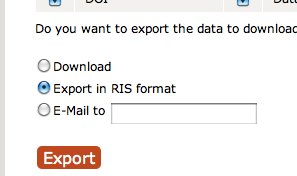
- We strongly recommend to always check that the information is in the correct field in the EndNote library
