Transfer of references from ProQuest Ebook Central
It is possible to transfer references directly from ProQuest Ebook Central to your own EndNote library. However, it is worth noting that it is only possible to transfer individual references. Therefore, if multiple references are to be transmitted, the procedure must be repeated several times.
Note that not all browsers support direct transmission.
(See more on Direct transfer using Safari.)
How to:
- Search and mark relevant references in ProQuest Ebook Central
- Click on the title to view the book / chapter
- Click on
 (
( for the chapter)
for the chapter) - Then select
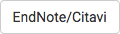
- Click

- The process further depends on the browser and how it is set up.
Choose to open the file (in EndNote) if this comes up as an option.
- We strongly recommend to always check that the information is in the correct field in the EndNote library
