Transfer of references from Google Scholar
Currently, there is only one option to transfer references directly from Google Scholar to EndNote. This procedure requires that you first change your Google Scholar settings so that transfer to EndNote becomes an option. Then you get a new link under each reference with the possibility of transfer to EndNote.
Change Google Scholar settings
This is a procedure that will work until it is changed to something else. Thus, it should only be necessary to do it once per. user / machine.
How to:
- Select the button in the upper-left corner of the screen
 to expand the menu
to expand the menu - Select «Settings»
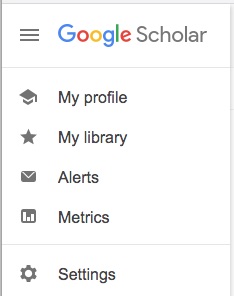
- Find the «Bibliography Administration» option, select «Show links to import citations into» and select «EndNote» from the drop-down menu

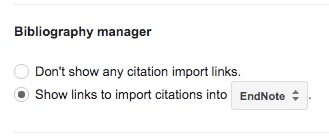
- Click

Direct transfer of references from Google Scholar
The prerequisite for transferring references directly from Google Scholar to EndNote is that the former has set this up as a choice (see above).
(See more on Direct transfer using Safari.)
How to:
- Search and mark relevant references in Google Scholar
- Click on the link «Import to EndNote»
- Depending on how the browser is set up, you may be asked what to do with the file.
Choose to open it (in EndNote). - We strongly recommend to always check that the information is in the correct field in the EndNote library
